Tutorial Run Datagram on Linux on VPS
Specification Requirement:
Sign up here
Ram with Minimal 1GB
CPU with Minimal 1
License Key (check image below)
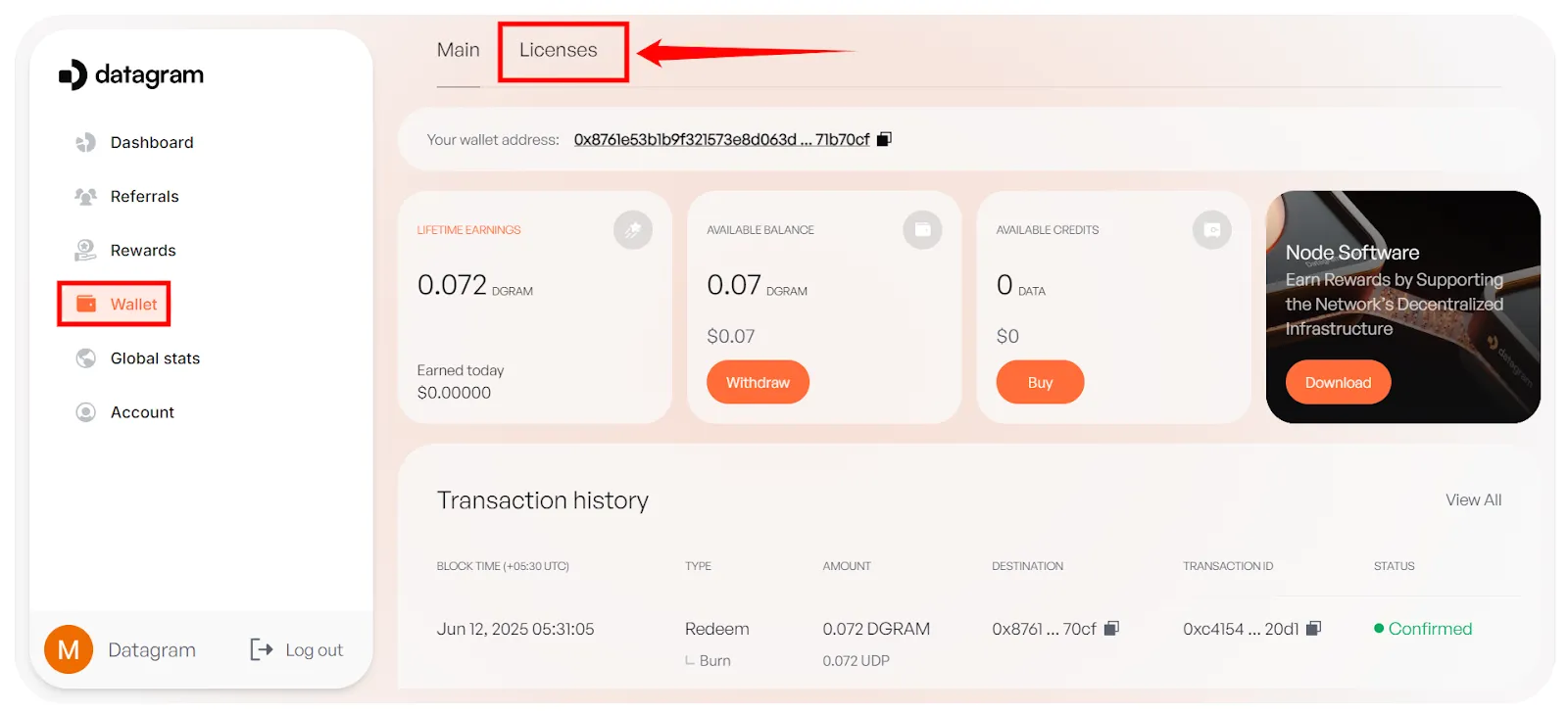
wget https://github.com/Datagram-Group/datagram-cli-release/releases/latest/download/datagram-cli-x86_64-linuxsudo mv datagram-cli-x86_64-linux /usr/local/bin/datagram-clisudo chmod +x /usr/local/bin/datagram-clidatagram-cli run -- -key YOUR_API_KEYIf you facing error message:
invalid cross-device link
mkdir -p /root/tmpthen:
TMPDIR=/root/tmp datagram-cli run -- -key YOUR_API_KEYGood Luck!
